Wireless and AdHoc networks (without router)

After the tutorial I did, there were many questions and concerns about the wireless network. Let's exemplify things.
The wireless network, is nothing more than the network similar to the network with cables using HUB, only, without wires. There are people who can criticize me saying that this is not true, however, this is the pure truth.
 The wireless network can be intercepted, just as a packet traveling through the HUB can be intercepted by any computer connected to the network, because the HUB simply has the function of forwarding packets to all computers on the network, and the wireless network does this by Air, not directing the packages exactly respectively to their destinations, since they barely know where they are, as they are being sent over a radio frequency that varies in the 2.4 Ghz and / or 5.4 Ghz bands.
The wireless network can be intercepted, just as a packet traveling through the HUB can be intercepted by any computer connected to the network, because the HUB simply has the function of forwarding packets to all computers on the network, and the wireless network does this by Air, not directing the packages exactly respectively to their destinations, since they barely know where they are, as they are being sent over a radio frequency that varies in the 2.4 Ghz and / or 5.4 Ghz bands.There are several patterns, among them, the common ones are:
802.11a
It works 5.4 Ghz with speed of up to 54 Mbps. It was one of the least used standards because there are countries that did not allow the use of the radio band at 5.4 Ghz, and long after 802.11b and / or today, there are still places like the United States, which is not yet allowed use components in the range between 5.47 to 5.725 Ghz.
802.11b
Uses the 2.4 Ghz frequency with a connection speed of up to 11 Mbps. It was one of the first standards to be introduced and it was widely used at the beginning not only for residential connections, but also for internet via local radio, with operators that installed antennas with special amplifiers to receive and send the radio signal to the antenna. (in visible area) of the ISP. The major disadvantage of this standard is that the 2.4 Ghz frequency is widely used by cordless phones, cell phones, microwave devices, as well as nearby base stations that can interfere and end up affecting the efficiency of the wireless network.
802.11g
With improvements, this standard works at the same frequency, but reaches up to 54 Mbps speed. The improvements were in error detection, signal loss, as well as checking if there is mirroring in the signal, such as wall interference that may reflect the signal (due to some metallic part), among others, the best known today.
802.11n
A new standard initiated by Intel and other groups such as Apple, to maximize the bandwidth usage at 2.4 Ghz and 5.4 Ghz to obtain the maximum possible speed with several antennas instead of just 1 of the previous standards, with simultaneous connections instead of only a single connection with a theoretical speed of up to 150 Mbps. The best Access Points and / or routers in this standard, have at least 2 or 3 antennas so that there is the capacity for simultaneous connections without interference between one channel and another simultaneously. Because it took a long time to become a standard on the market, Apple launched many devices called "draft n" or "draft" of the 802.11n standard, and therefore, those who bought equipment at this time, may have difficulties using the network with its 150 Mbps offered.The first standards offered 4 simultaneous connections reaching an incredible 600 Mbps, but for this, you should install the wireless network card with 4 antennas, each for each distinct channel, with an unnecessary loss of electricity, especially in notebooks. Anyone who has purchased "draft" versions can normally connect to a / b / g networks.
Access Point
Device used to spread the wireless network. In a wireless network infrastructure in a company, it is responsible for receiving the signal from another nearby AP increasing the gain to establish a reliable link between them, keeping the clients connected as if they were on a single network (and it is a network, with a single SSID and BSSID).
SSID
Wireless Network Identifier. It is through it that we can see the network names in the wireless network manager program. There is a BSSID associated with this name, which is formulated by an address as a MAC type address, but only for identification if there are two or more networks with the same name.

Ad hoc
Contrary to what many people imagine, it is possible to create a point-to-point network, as quickly as sending a file via Bluetooth from one cell phone to another. In Bluetooth, you check the name of the other person's cell phone, depending on the case, you have to pair it by placing the same access code on one and the other. In the wireless network too, you create the wireless network, mark it as an Ad-Hoc type and put an SSID of your choice. When saving changes, on the other computer, just search for the network, and this, if the wireless network adapters are working, will appear as if by magic. Simply enter the network, and if you have not set any IP address on either computer or another, wait a maximum of 2 minutes for Windows to assign an automatic private address.By assigning this automatic address that will look like "169.254.3.69", you can use "My Network Places" to browse the other computer to share files (if it has shared folders and permission on the firewall to do this, which normally, for security, they are not enabled by default in Windows XP for example).
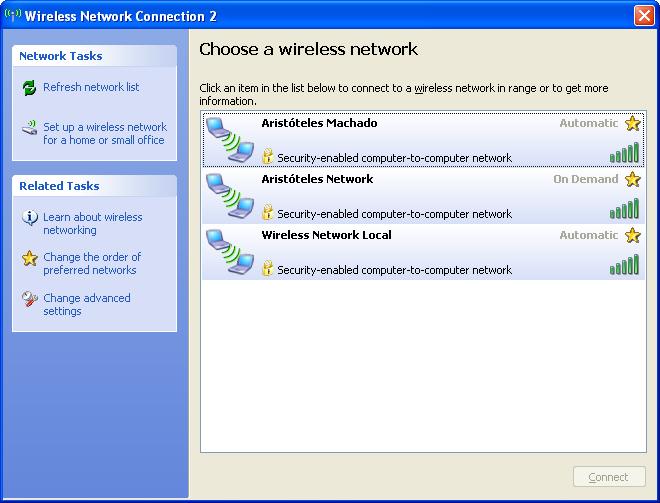
Ad Hoc networks - Point to Point
Infrastructure
It is the wireless network formed by routers, Access Point (AP) and other network devices. In certain places, in large companies, installing a wireless network throughout the building is the same thing as saying: "Install a wireless network on each floor", since the wireless signal has difficulties in passing through places like concrete ( such as the floor or ceiling) or places with metal parts.
The solution is to place an AP on each floor, and interconnect them through a backbone or network cables with sufficient bandwidth to support all APs with the number of users on the entire floor, throughout the building.
Each AP can support an average of 60 connected users, which may vary more or less, depending on the type of AP purchased as well as the frequency from which it works. A building with 10 floors, there may be up to 600 users connected to, let's suppose, 54 Mbps, which would total a total of 31 Gbps. Absurd? Maybe not, or maybe yes, but there is also the issue of the AP that supports 60 users with the minimum speed, which is 1 Mbps or less, which would give 600 Mbps of connection to the entire infrastructure, so in this case a 1 Gbps connection among the building's APs, it is inevitable that there are no bottlenecks in the wired network (if there is one in the wired network, what would you say about the wireless one then?).
Wireless Security
Security is a complicated issue, there are several programs nowadays that discover passwords, such as Aircrack-ng, which even has a Linux distribution that can be used on a Live CD to start the machine precisely for network search tasks and your passwords. There are several tools in this wireless network kit, such as, for example, an application that simulates the disconnection of the AP to the client, and how data is transmitted over the air, as if it were in a HUB, where all the computers on the network listen. each other, the wireless network happens the same, then the client reconnects to the AP, loads the authentication password together with the SSID, and being unprotected, aircrack-ng shows the results found in hexadecimal characters.
There are omni-directional antennas and directional antennas. With the omni-directional antenna (which comes with the AP or router by default), it sends to all angles without having a correct direction, however, it has an oval shape like a disk, so it is always important to leave the antenna of the AP standing, and the antennas of the computers straight (lying) so that the frequencies cross in the air and one can hear each other.

Practical example of a wireless network with an omni-directional antenna (for all sides horizontally, but flattened vertically).
Directional antennas, cause all the strength of the wifi signal to be directed to just one place, so you can place the antenna on top of your table and direct only to the place where you want to receive the wireless signal, and no neighbor will have access, since the signal is not spread anywhere.

















No comments